We have already discussed some tips and tricks in tally.erp 9. today we will browse some more tips
Value Added Tax
Did you know that you can provide the opening balance for Input Tax Credit of a new Company?
Yes, it is possible to provide the Opening Balance for Input Tax Credit in a newly created company by giving the amount in the Opening Balance field followed by Dr for theInput VAT Ledger grouped under Duties & Taxes and Type of Duty/Tax as VAT. The opening balance will be displayed in the VAT Computation and the respectiveForms. Selection of Vat/Tax class is optional.
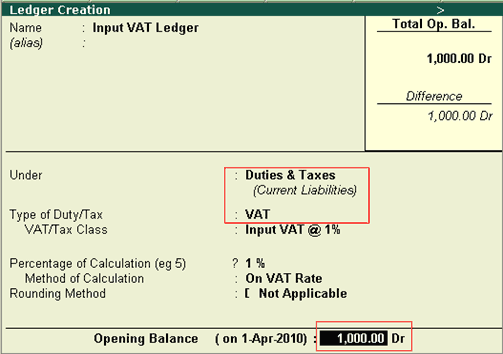
Service Tax
As you are well aware that service tax module in tally.erp 9 release 1.81 has been complete re written.
Below information will also help you on a specific issue in this relation.
Some services wish to raise bills on number of man hours spent for a project/service and calculate service tax on the bill amount. It can be handled in simple manner through Tally.ERP 9.
Below information will also help you on a specific issue in this relation.
Some services wish to raise bills on number of man hours spent for a project/service and calculate service tax on the bill amount. It can be handled in simple manner through Tally.ERP 9.
- Create the required Service as a Stock Item
- Mention the Units of measure as Hour or Man Hours
- Set the Costing Method to At Zero Cost in Behaviour
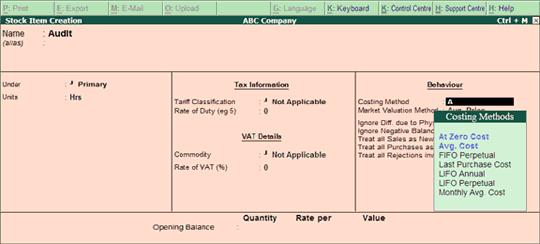
- Create Service Ledger under Sales Account/Direct Incomes as required
- Set Is Service Tax Applicable to Yes
- Select the required Service Category
In case you are creating the Service Ledger under Direct Incomes/Indirect Incomesensure the following:
- Set Inventory Values are affected to Yes in Service Ledger Master
- From Gateway of Tally > F12:Configure > Voucher Entry and set Allow Income Accounts in Sales Vouchers to Yes
• Enable Service Provider/Receiver for Party Ledger
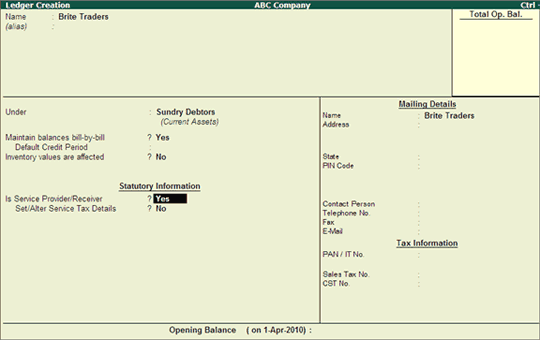
No comments:
Post a Comment