commentsWhat to Export ?
Tally has a facility to export its data to other applications like spreadsheets, word processing software and other database software. Export of data is provided mainly for summaries and statement reports like Trial Balance, Stock Summary, etc. You can export it to another company using Tally that will import it directly.
How to Export?
You can export all reports and statements. For this a separate export button is provided in right hand button bar. To do this go to any report e.g. day book you to export or any statement e.g. balance sheet. You would see export button on top right hand side on button bar. Press it and a screen would pop up with export related options.
The first option is format of data to be exported namely ASCII, HTML, SDF, and XML. Which ever application you are importing this data in would decide in which format you should export the data.
For statements like balance sheets and trial balance which we use to send and import file in word and excel etc. HTML format is good. We need minimum formatting in this format while using it in MS Word and MS Excel.
certain applications accept continuous data where we have defined field length. Then ASCII format is better.
For application which accept SDF and XML format these formats can be chosen.
Give a file name and the exported file is saved in the parent Tally directory on your computer. You can now use that file to import its contents into another program, send it as it is (say if it is HTML file) to a colleague or view it using a browser.
Your comments and suggestions are invited.
Tally has a facility to export its data to other applications like spreadsheets, word processing software and other database software. Export of data is provided mainly for summaries and statement reports like Trial Balance, Stock Summary, etc. You can export it to another company using Tally that will import it directly.
How to Export?
You can export all reports and statements. For this a separate export button is provided in right hand button bar. To do this go to any report e.g. day book you to export or any statement e.g. balance sheet. You would see export button on top right hand side on button bar. Press it and a screen would pop up with export related options.
The first option is format of data to be exported namely ASCII, HTML, SDF, and XML. Which ever application you are importing this data in would decide in which format you should export the data.
For statements like balance sheets and trial balance which we use to send and import file in word and excel etc. HTML format is good. We need minimum formatting in this format while using it in MS Word and MS Excel.
certain applications accept continuous data where we have defined field length. Then ASCII format is better.
For application which accept SDF and XML format these formats can be chosen.
Give a file name and the exported file is saved in the parent Tally directory on your computer. You can now use that file to import its contents into another program, send it as it is (say if it is HTML file) to a colleague or view it using a browser.
Your comments and suggestions are invited.
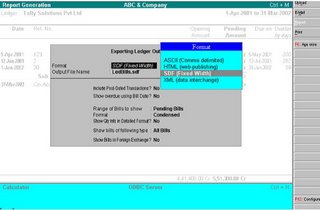
No comments:
Post a Comment